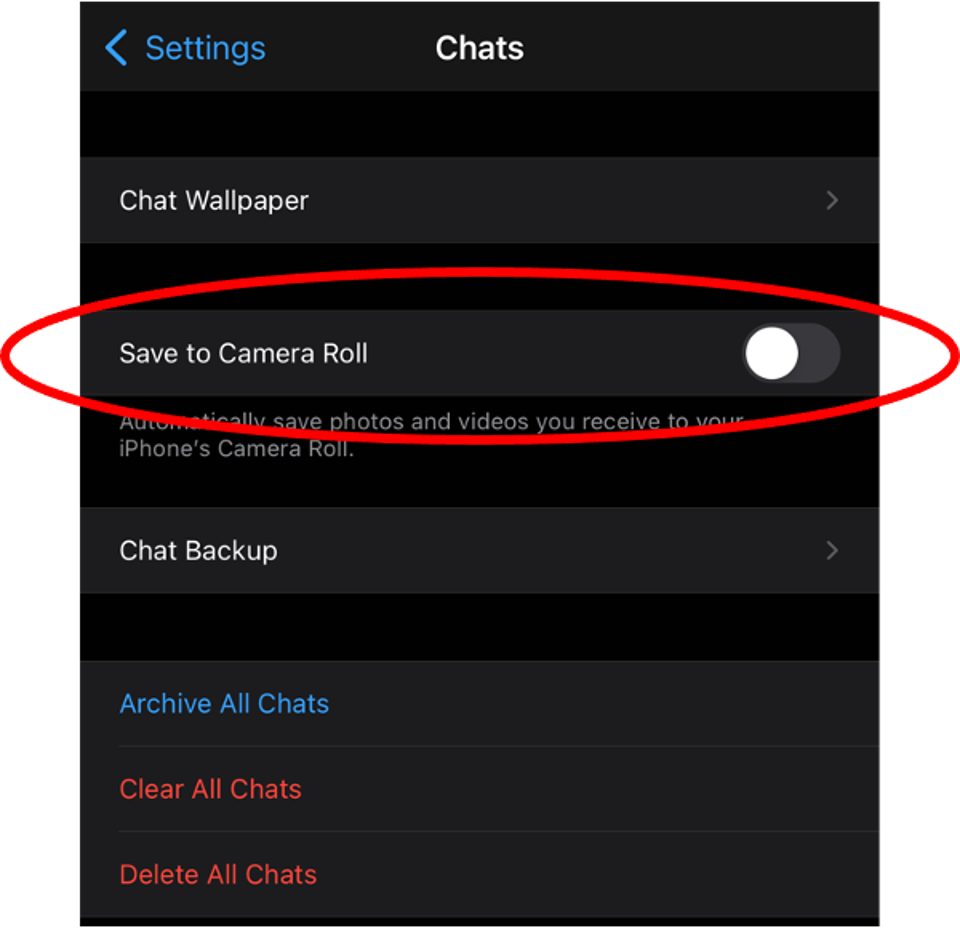WhatsApp is the world’s leading messenger – with two billion users sending 100 billion messages each day, no other platform comes close. When you come to move your WhatsApp account from your old device to your new one, you’ll be directed to use WhatsApp’s iCloud backup option to transfer your message history, media and settings. But those backups are not protected by WhatsApp’s end-to-end encryption. It’s a serious privacy and security vulnerability – one that rivals iMessage and Signal have resolved.
The risk you run using this backup option is that you’ve given Apple a key to your message content – breaking the point of end-to-end encryption.
Possible Solution:
Instead of restoring all the messages (without encryption), you can opt-out of this feature and choose to start from scratch. Fortunately, you can save all the photos to the Camera Roll.