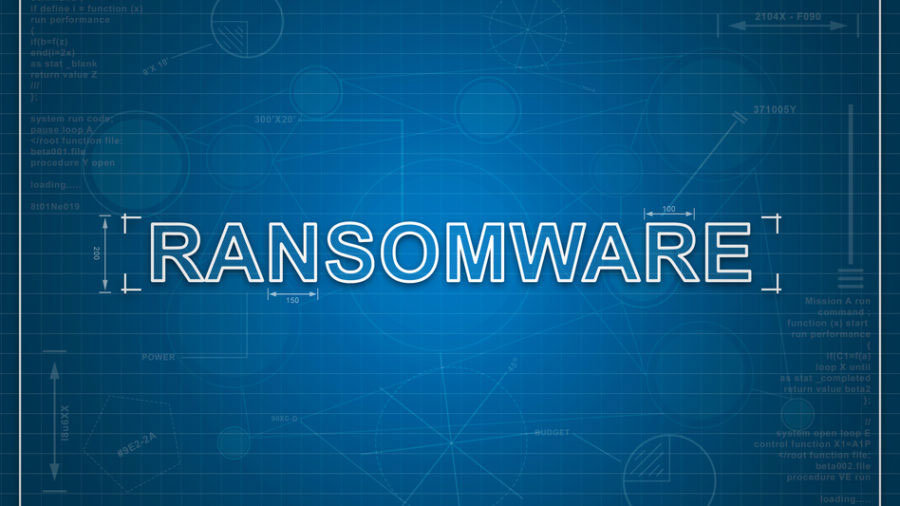Ransomware is a type of malware that can lock users and organizations out of their data and infrastructure. Attackers then demand payment to return access and not expose affected data. Ransomware has an immense impact on any institution – from shutting down operations to losing years of research.
Ransomware has become one of the biggest cyber threats globally. In fact, a recent report shows that there was a 104 percent surge in ransomware attacks last year in North America and a 105 percent increase globally.
Many organizations are losing billions of dollars to these attacks, trying to regain access to their stolen data. According to a study by Telus, almost half of the surveyed Canadian organizations that suffered a ransomware attack paid the hackers in hopes of getting their data back, and most of them did not regain access in the end.
How does ransomware affect you?
With the current geopolitical situation, it is likely that ransomware attacks could target you, your friends/families or any community.
How can I protect myself and my data from ransomware?
Here are some resources to help you stay secure online and protect your data.
- Don’t click any links, download attachments or engage with the sender if you receive a suspicious email. Also, do not forward or share the email with your friends/colleagues and other contacts.
- Ensure you set up unique and strong passwords for all your personal and professional accounts. Strong passwords are your first line of defence.
Multi-factor authentication (MFA) adds an additional layer of security to your accounts. - Make sure you backup your device and store the data where they are protected from access by others. If you lose your data due to a ransomware attack or a malicious person corrupts your data, your backups are critical for recovery.
- Report suspicious emails or computer activity to [email protected] and then delete it from your inbox. If you have already clicked on a link or attachment, please contact us at [email protected]
- Try not to use any old Operating Systems like Windows XP or Windows 7 as they are discontinued without security updates.
For more detail on how to protect your data, check out the Malwarebytes section.